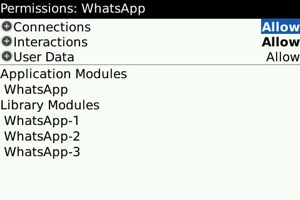Unsend feature coming soon on WhatsApp; embarrassing texts not going to haunt you any more
Following in the footsteps of fellow messenger apps like Telegram, WeChat and Viber, WhatsApp is getting closer to rolling out its ‘Delete for everyone’ feature, which lets you wipe out messages you sent by mistake before your contact has had a chance to read them.
The company has finally begun testing the functionality on Android and iOS devices, serial WhatsApp leaker WABetaInfo reports. According to the insider, the dedicated recall server is now working and successfully deleting messages.
Still, most users still won’t have access to the feature and will likely have to wait until the Facebook-owned messenger eventually enables it remotely for everyone.
https://twitter.com/WABetaInfo/status/907406754488700928
What is particularly nifty about this feature is that, according to...



![[ANDROID] How To Extend The WhatsApp License for Free](https://www.electronicgurudev.in/wp-content/uploads/2012/12/clip_image002255B4255D-1.jpg)